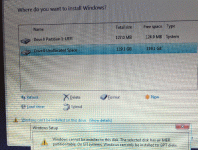Hi
Have just purchased a newish Laptop and they wiped the drive clean before sending , so I have to put my own windows 10 on it, made a bootable windows 10 usb from microsoft, it booted ok, but am getting the pop up has per screen shot, never come across this before, anyone have any idea how to work around this .
cheers
Spike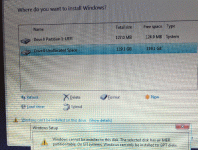
Have just purchased a newish Laptop and they wiped the drive clean before sending , so I have to put my own windows 10 on it, made a bootable windows 10 usb from microsoft, it booted ok, but am getting the pop up has per screen shot, never come across this before, anyone have any idea how to work around this .
cheers
Spike