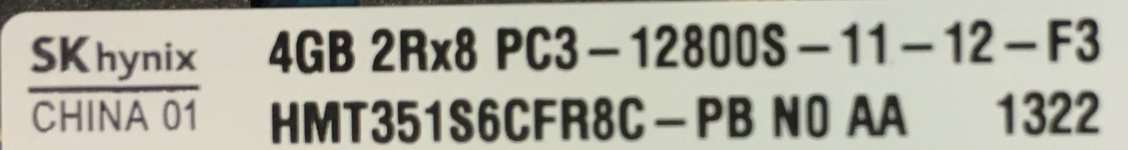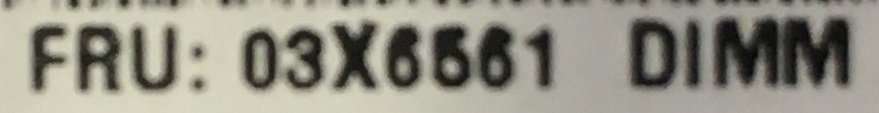Toonces
New member
- Jan 15, 2023
- 2
- 0
I've got a Lenovo E 535 ThinkPad laptop I hardly ever used and kept around as a backup. Recently I went to boot it up and after charging nothing happened. I took it to a professional computer repair guy and he said it's toast; said something about a known problem with the motherboard. He suggested I just part it out or sell it outright.
So I'm wondering...what's the best way to sell this carcass of a computer to get the most out of it? Should I take the memory, hard drive or anything else out and sell them separately, or should I just let the whole thing go as one item?
Also, could anyone translate this line found on a sticker on the back that denotes the computer's stats...
Lenovo E535 A10 - 4600m 2.3/6/750/DR/15.6/W7P-W8
Only thing I get out of that is a 15.6" monitor.
Also, I'm not sure how to describe this memory if I were to sell it. Can anyone translate this sticker and let me know how I should advertise this memory? Thanks.
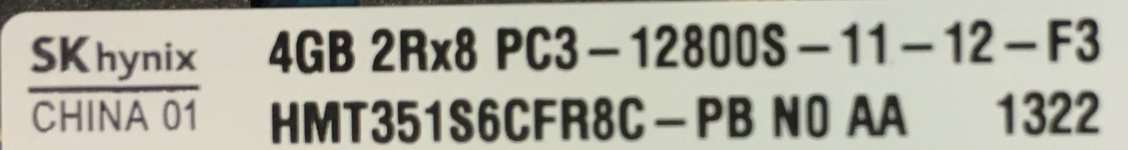
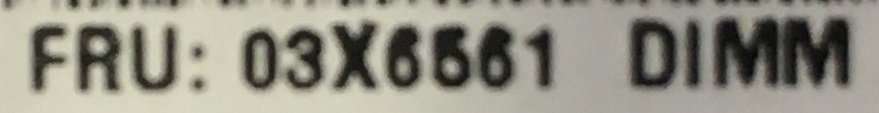
So I'm wondering...what's the best way to sell this carcass of a computer to get the most out of it? Should I take the memory, hard drive or anything else out and sell them separately, or should I just let the whole thing go as one item?
Also, could anyone translate this line found on a sticker on the back that denotes the computer's stats...
Lenovo E535 A10 - 4600m 2.3/6/750/DR/15.6/W7P-W8
Only thing I get out of that is a 15.6" monitor.
Also, I'm not sure how to describe this memory if I were to sell it. Can anyone translate this sticker and let me know how I should advertise this memory? Thanks.